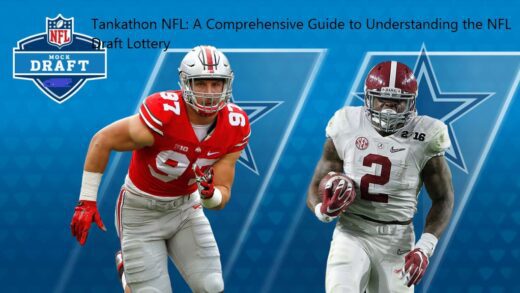Welcome to our comprehensive guide on optimizing joystick settings for enhanced gameplay in PUBG/BGMI.
One common question among players is the ideal joystick size and placement.
In this article, we will delve into the best practices for joystick size and position and address common issues like malfunctioning.
Let’s explore the details and strategies that will help you become a master of joystick settings in PUBG/BGMI.
Debunking the Joystick Size Myth
Separating Fact from Fiction
Many players hold the misconception that joystick size directly affects movement speed and accuracy.
The prevailing belief suggests that a smaller joystick allows faster movements, while a larger joystick offers slower yet more precise controls. However, this is far from the truth.
Regardless of the joystick size, movement speed remains consistent. Using the first layout option, the size of the joystick has no impact on speed.
Moving the joystick even a fraction will achieve maximum movement velocity. Therefore, the size of the joystick is irrelevant in terms of gameplay performance.
Understanding this myth allows players to focus on other important aspects of joystick optimization, such as placement and customization.
Optimizing Joystick Size and Position
Finding the Perfect Fit
While joystick size does not affect performance, proper placement is crucial. In the first layout option, where half the screen is dedicated to movement and the other half for aiming, joystick position becomes vital.
Experimentation is key to finding the optimal joystick position. With the flexibility of the first layout, you have the freedom to position your joystick anywhere within the left half of the screen.
This expansive space effectively creates a large virtual joystick.
Consider your natural hand positioning and ergonomic comfort when deciding on the best placement. Try different positions and evaluate how they impact your control and gameplay.
Additionally, take advantage of customization options within the game to adjust joystick transparency or other visual settings to enhance your comfort and visibility during intense gameplay sessions.
Understanding Joystick Preferences
The Case of Chinese Players
It is worth noting that some players, particularly Chinese gamers, prefer larger joysticks.
This preference is more prevalent among those utilizing the third layout option. In this configuration, the joystick is fixed as a button.
Opting for a smaller joystick size in the third layout can result in a tiny button that is easily missed, disrupting aim and control.
Therefore, a larger joystick size is often favored to ensure more accurate inputs in this setup.
While this preference is not necessary for all players, it highlights the importance of adapting joystick size to suit individual playstyles and configurations.
Consider your preferences and the specific layout options you use when deciding on the ideal joystick size and position for your gameplay experience.
Tackling Joystick Malfunctioning
Overcoming Common Issues
Joystick malfunctioning, such as getting stuck or suddenly ceasing movement, can be frustrating. However, these issues can often be attributed to external factors rather than the joystick itself.
One common problem arises when the thumb moves over the edge of the screen, causing the joystick to stop responding.
To avoid this, be mindful of keeping your thumb away from the bezel or notch of your phone.
Additionally, accidental touch from the palm can inadvertently affect the joystick’s movement.
You can mitigate this issue by preventing your palm from touching the bottom edge of the screen or using a thick phone case.
It is also recommended to clean the screen periodically and ensure no obstacles or debris are interfering with the joystick’s functionality.
Recommendations
How to Get PUBG Mobile Life Free BC in 2023
PUBG Lite BC Purchase Through Paytm in 2023
Mastering The 4-Finger Claw Technique in PUBG/BGMI
A Comprehensive Guide On Purchasing UC for PUBG/BGMI form Midasbuy
A Comprehensive Guide to Best Grip in PUBG Mobile and BGMI
Tap Tap PUBG Lite: Stay Updated and Download Guide
Best Joystick Size and Position Settings in PUBG/BGMI
Conclusion
In conclusion, while joystick size may not significantly impact gameplay, proper placement and customization are key to achieving optimal control.
Experiment with different positions to find the most comfortable setup that suits your playstyle.
Consider the specific layout options you use and adapt joystick size accordingly to ensure accuracy and precision.
Furthermore, be mindful of external factors like thumb movement and accidental touch to prevent joystick malfunctioning.
Take preventive measures by keeping your thumb away from the screen edges and avoiding palm contact with the bottom edge.
Mastering joystick size and position settings can enhance your gaming experience in PUBG/BGMI and achieve greater control over your movements.
Now armed with this knowledge, fine-tune your joystick settings to dominate the battlegrounds confidently.
Remember, mastering joystick settings is just one piece of the puzzle in becoming a formidable player, but it can make a significant difference in your overall gameplay experience.
Good luck, and enjoy your thrilling adventures in PUBG/BGMI.
Some FAQs
Q1: Does the size of the joystick affect how fast I can move in PUBG/BGMI? Does it also make my movements more accurate?
A: No, the size of the joystick doesn’t affect how fast you can move in the game. Your movement speed remains the same whether the joystick is big or small.
The belief that a smaller joystick makes you move faster and a bigger joystick improves accuracy is not true. The joystick size doesn’t matter for your performance in the game.
Q2: What should I consider when deciding where to place my joystick and how big it should be?
A: When choosing the placement of your joystick, think about what feels comfortable for you.
Experiment with different positions on the left half of the screen until you find one that works best.
Consider how your hand naturally rests and what feels easy to reach. As for size, don’t worry too much about it since it doesn’t affect your gameplay. Focus more on finding a comfortable position.
Q3: Why do some players prefer larger joysticks in PUBG/BGMI?
A: Some players, especially those from China, prefer larger joysticks when they use a specific layout option called the third layout. In this layout, the joystick is like a fixed button.
Using a smaller joystick in this layout can make it harder to press accurately, affecting your aim and control.
That’s why some players choose a bigger joystick for better accuracy. But remember, this is a personal preference and may not be necessary for everyone.
Q4: How can I avoid problems with my joystick, like it getting stuck or suddenly not moving?
A: To prevent these issues, you can do a few things. Avoid letting your thumb move over the edge of the screen because it can make the joystick stop working.
Also, be careful not to touch the screen’s bottom edge with your palm, as this can unintentionally affect the joystick’s movement.
Keep your screen clean and free from any dirt or debris that might interfere with the joystick’s function
Q5: Any extra tips for getting the best joystick settings in PUBG/BGMI?
A: Sure, Here are a few more tips for you:
- Customize the transparency or appearance of your joystick within the game settings to make it more comfortable and easy to see.
- Experiment with different sensitivity settings to find the balance that suits your playstyle.
- Practice regularly with your chosen joystick settings to improve your control and get better at the game.
Finding the right joystick settings is just one part of becoming a skilled player. Keep practicing, stay focused, and have fun playing PUBG/BGMI.
If you have any other questions, feel free to ask in the comments or reach out to us.